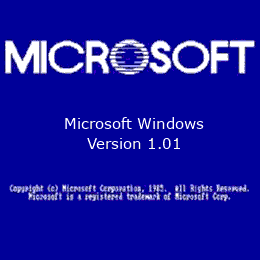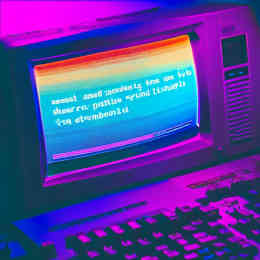Microsoft Word v1 - the word processor that shaped history
Created 6 April 2024
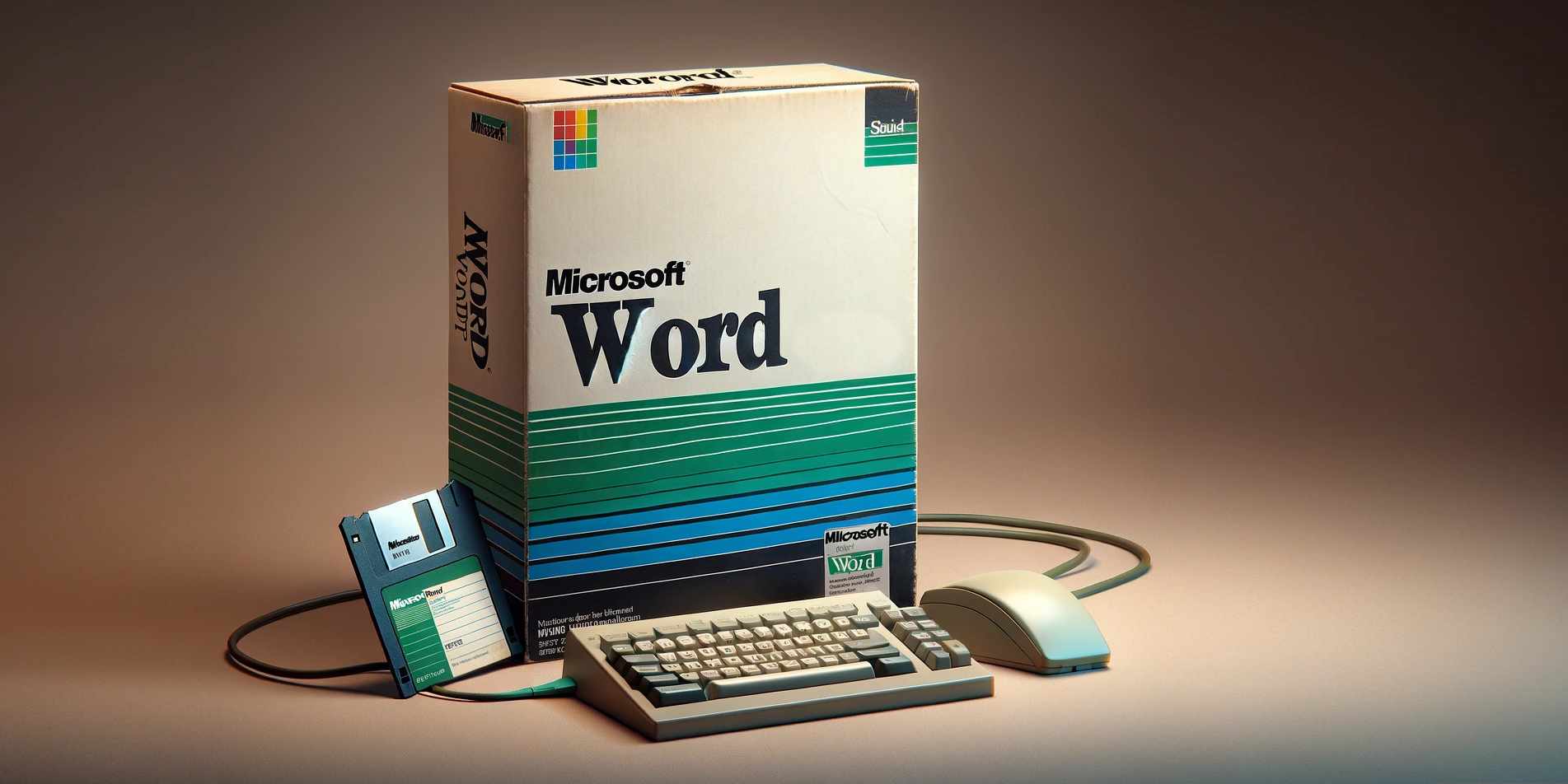
1. Introduction
Welcome to a thrilling exploration of one of the keystones of modern computing: Microsoft Word 1.1. This article delves into the rich history and profound impact of a software that not only defined word processing norms but also set the stage for the future of digital tools. Released in the mid-1980s, a time brimming with technological innovation, Microsoft Word 1.1 emerged as a pioneering solution in a rapidly evolving digital landscape. Its development marked a significant milestone in software engineering, blending functionality with user-friendly design in ways that were groundbreaking at the time.
Join me as we step back in time to appreciate this monumental piece of software engineering, whose echoes are still felt in today's digital tools. Let's discover together how the source code of Microsoft Word 1.1 helped shape the history of computing.
2. Microsoft Word 1.1 Description
When Microsoft Word 1.1 was released in 1984, it was not just another word processor; it was a herald of the new era in personal computing. This software arrived at a time when the digital revolution was picking up speed, fueled by the advent of personal computers in offices and homes. Microsoft Word 1.1 represented a significant leap forward in how people interacted with text on their computers, distinguishing itself from its peers with a blend of user-friendly features and robust functionality.
At the heart of Microsoft Word 1.1's innovation was its use of a graphical interface on a text-based operating system like DOS. Unlike many of its contemporaries, Word 1.1 allowed users to see formatting such as bold and italics on their screens using what was known as WYSIWYG (What You See Is What You Get) display. This was revolutionary, as it offered a glimpse of the document's appearance on print while it was still being edited on screen, a feature that we take for granted today but was groundbreaking at the time.
The competition in the mid-1980s was fierce, with programs like WordPerfect and Lotus 1-2-3 dominating much of the market. These programs were highly popular for their features and reliability, but Microsoft Word 1.1 introduced several functionalities that set it apart. One such feature was its ability to support a mouse, a novelty at the time, which made document navigation and editing significantly more intuitive. Additionally, the integration of print preview, multiple undo levels, and the ability to handle larger files gave it a competitive edge.
Microsoft Word 1.1 also laid the groundwork for numerous future developments in word processing software. Its modular architecture allowed for easier updates and expansions, which meant that Microsoft could quickly adapt and innovate based on user feedback and changing technology trends. This adaptability was crucial in maintaining its relevance in a rapidly evolving digital landscape.
The success of Microsoft Word 1.1 spurred further innovations, not only in subsequent versions of Word but also across the entire Office suite and competitive products. It pushed competitors to also innovate, which in turn drove the entire market forward. The evolution from text-based interfaces to graphical ones, and from simple text-editing to complex document management, can trace a direct lineage back to the foundations laid by Microsoft Word 1.1.
In examining Microsoft Word 1.1, we gain insight into a pivotal moment in computing history. This software did more than process words; it changed how we create, share, and think about documents. For retrocomputing enthusiasts and those interested in digital preservation, Microsoft Word 1.1 is not merely a relic of the past, but a beacon of innovation that continues to illuminate the path of digital development. Through this exploration, we celebrate not only what was achieved but also what was made possible because of Microsoft Word 1.1.
3. New Features to Word 1.1
With the release of Microsoft Word 1.1, users are introduced to a host of enhancements that redefine the efficiency and versatility of this pioneering word processing software. At the forefront of these updates is the newly introduced Merge feature. This powerful tool simplifies the creation of form letters and documents that require multiple versions, streamlining the process to be both simple and efficient, ideal for both personal and business correspondence.
The software now boasts expanded support for a wider range of dot matrix printers, along with an enhanced printer driver file format designed to accommodate all standard printers. This update significantly broadens the hardware compatibility of Word, making it more accessible to a diverse user base.
Graphics capabilities see a substantial upgrade with support for the Hercules Graphics Card. This addition allows for high-resolution graphics on monochrome displays or an extended display mode, enhancing the visual aspect of document processing and layout design.
Further refinements are evident in the software’s usability and performance enhancements. Creating running heads is now a more intuitive process. Similarly, modifications to command functionalities enhance user experience by simplifying the confirmation or reversal of editing changes. A particularly user-friendly feature is the new display of total character count on the message line when documents are loaded or saved, providing immediate feedback on document length.
Moreover, updates to the software's navigation features include the display of current page and division numbers on the status line, helping users track their progress through paginated documents more effectively. Performance improvements are also notable, with the Transfer Save and Print Repaginate commands executing significantly faster, boosting productivity and reducing wait times during document management tasks.
These enhancements not only improve upon the already robust features of Microsoft Word but also ensure that users have smoother, more efficient interactions with the software. As you upgrade from Word 1.0 to Word 1.1, replacing the relevant pages in your manual with those provided will help you take full advantage of these new capabilities.
4. Word 1.1 File Management
The Microsoft Word programs and the documents you produce with Word are files stored on either hard or floppy disks. This section describes the types of files that come with Microsoft Word and discusses how to name the files you create.
WORD.COM Word startup programMWCOPY.BAT Startup for hard disk copyMWCOPY2.BAT Hard disk copyMWCOPY1.COM Hard disk copyHARDCOPY.COM Hurcules Card start upAUTOEXEC.BAT DOS fileMW.PGM Word program fileMW.HLP Word help filMOUSE.SYS Mouse programMOUSE.COM Mouse programTTY.PRD TTY Printer description file*.STY Style sheets, with .STY extensionEXAMPLE.DOC Sample doc used inLearning Word
*.PRD Printer description filesCONVPRD.COM .PRD file editorCONVPRD.DOC Description of prd editorMOUSE.LIB Mouse applicationsREADME.DOC Supplementary documentation
As the application works, Microsoft Word creates some other files on the Program disk. Backup copies of the documents you edit are automatically added to the Program disk. These files have the name of the document with the extension .BAK added. Word creates files ending with .TMP to record editing changes to the documents on the disk. Also, a file named MW.INI is created to record the options you set with the Options, Print Options, and Window Options commands.
Microsoft Word 1.1 had several ways to start the Word program in MS-DOS:
WORD Starts word with no document loadedWORD filename Starts Word and load sthe secified documentWORD /L Starts Word in text mode and color instead of high-resolution graphicsWORD /H Starts Word with a 90-character by 43-line display, if a Hercules Graphics Card is installed
Microsoft Word 1.1 uses the following documen file extension naming convention:
.DOC Microsoft Word document.STY Microsoft Word style sheet.GLY Glossary file.BAK Back up document
The following rules apply to naming document filenames when saving in Microsoft Word:
- Filenames can be up to eight characters long.
- Filenames can use any combination of uppercase and lowercase letters.
- Filenames can have an extension, consisting of a period (.), followed by up to three characters.
- Filenames should begin with a letter, followed by any combination of letters (A-Z), numbers (0-9), or the following characters: $&%'()-@°()
Unless you are using a hard disk to store both the Word program and all your documents, you need to keep track of which files are on which disks, and which disks go in which drives. In addition to your Microsoft Word Program disk, which contains all the files necessary to use Microsoft Word, you will need one or more data disks for storing the documents you create with Word.
Printer Support
The table below lists the currently supported dot matrix and impact printers, with the names of the corresponding .PRD files on your Microsoft Word disk:
- Epson RX-80, FX-80, MX-80 and MX-80 variants
- IBM PC Graphics printer
- Okidata Microline 92, Pacemark 2350, Pacemark 2410
- Texas Instruments Model 850
- Toshiba P1350
- C. Itoh Starwriter FP-1500-45P
- NEC Model 3550 Spinwriter, Model 7710 Spinwriter
- Qume Sprint 11 Plus
- Teletype TTY, TTYBS
5. Microsoft Word demo editions
Microsoft Word for DOS Beta Test Version X1.06

In 1983 Microsoft released the first version of Microsoft Word for DOS on the IBM PC. It is a character cell / text mode based application, but can make use of a Microsoft mouse - which had also just been released. Microsoft Word for DOS was heavily promoted as WYSIWYG
.
It featured an allegedly portable internal code base, and prior to the DOS release was known as Multi-Tool Word
on Xenix.
This is a pre-release of Microsoft Word for DOS dated 9/7/1983, likely intended for magazine review. This predates the official Microsoft Word 1.00 release of October 1983 by about a month. A string in the Mw.dat file identifies this version of Microsoft Word for DOS as Beta Test Version X1.06. Apparently the version number was reset for the official release.
You can download a demonstration image of the Microsoft Word DOS Beta version from here: 💾.
Microsoft Word 1.00 PC World Demo
This is the Microsoft Word demo disk sent out with copies of PC World in 1983. It requires an IBM PC running DOS and at least 128k of ram. Note that this demo is limited in its functionality and can not save documents.
The Word demo is not copy protected. To run the Word demo, copy the files from the Files folder to a desired location (a folder or disk) and run word.com using DOSBox. A raw 160k disk image is included. It can be mounted as a drive on an emulator such as MESS, and run from there, or it can be written to a real floppy. Note that the disk was formatted for DOS 1.x and is therefore not compatible with WinImage or other utilities that expect a standard DOS disk
You can download a demonstration image of the Microsoft Word DOS Beta version from here: 💾.
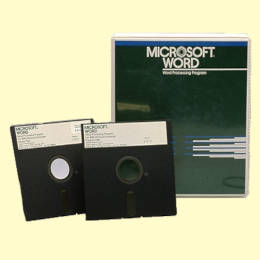
Fun Fact: The original Microsoft Word is that it was initially released for the Xenix system—Microsoft's version of the Unix operating system—in 1983, making it one of the first word processors available for Unix-based systems.
6. Conclusion
As we close the chapter on this deep dive into Microsoft Word 1.1 and its enduring legacy, it's clear that this venerable word processor did more than just process words—it engineered a new way of thinking about digital document creation. From the clacking of keyboards in the 1980s to the sleek touchscreen inputs of today, Word has been a constant companion, evolving but always keeping a piece of its original DNA alive in every version.
Reflecting on Microsoft Word 1.1's journey through the annals of computing history, it's evident that its impact is both profound and far-reaching. This software didn't just compete; it set the pace, challenging others to keep up and encouraging a whole industry to innovate. The ripples it created influenced not only how we write and organize our thoughts but also how we interact with machines and with each other.
For those of us who revel in the nostalgia of retrocomputing, Microsoft Word 1.1 isn't just a program—it's a portal to a bygone era, a time capsule that holds the secrets of early digital craftsmanship. As we preserve its code, we safeguard a key piece of technological heritage, ensuring that future generations can learn from and be inspired by the ingenuity of the past.
Whether you're a historian, a programmer, or simply someone who appreciates the artistry behind these pioneering technologies, there’s an undeniable charm in exploring Microsoft Word 1.1. As we move forward, developing new software with capabilities we can barely imagine today, let’s not forget the foundations laid by Microsoft Word 1.1. After all, in the code of this historic software lies not just a history of programming, but the story of how we've come to live and work in a digital world. So, let's keep exploring, learning, and, most importantly, remembering. Cheers to Microsoft Word 1.1—may its legacy continue to inspire innovation and curiosity in the digital age!
Reference Documents
- Microsoft Word User Manual, Microsoft Corporation, 1983. Saved on Internet Archive.
- Microsoft Word User Manual update, Microsoft Corporation, 1984. Saved on Internet Archive.
- Microsoft Word for DOS Beta Test Version X1.06, Microsoft, 1983. Save on Internet Archive.
- Microsoft Word 1.00 PC World Demo, Microsoft Corporation, 1983. Saved on Internet Archive.