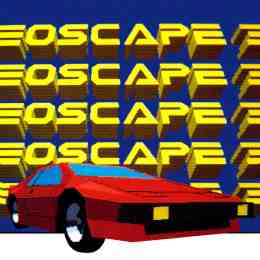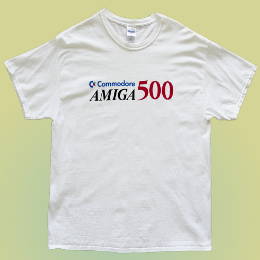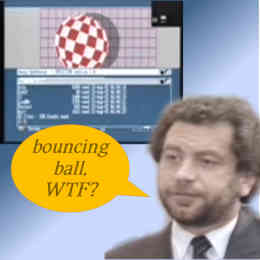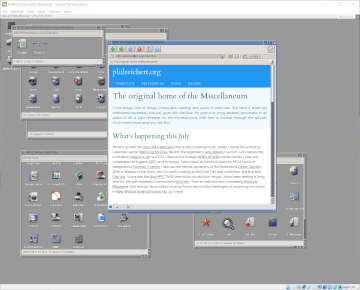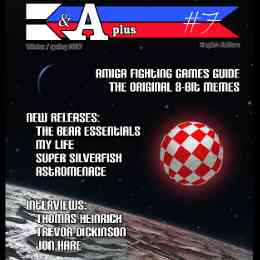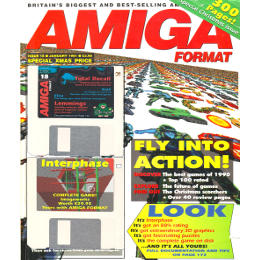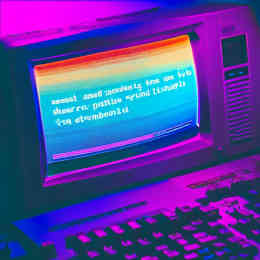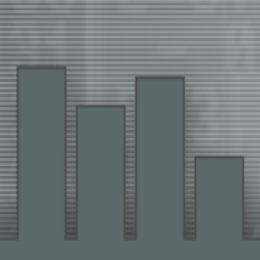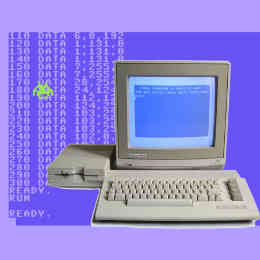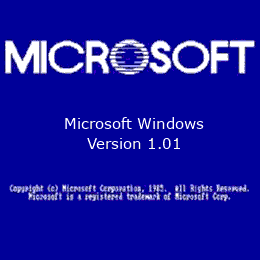Commodore Amiga Multimedia Computer
Updated 12 October 2025
Introducing the Commodore Amiga
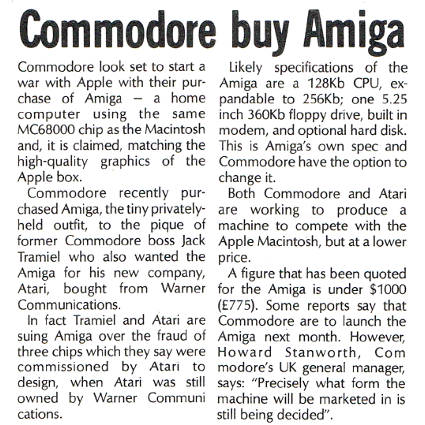
The Commodore Amiga was a revolutionary computer system at the time of release and represented a low–cost entry into the world of computers. At the heart of the Commodore Amiga lies the custom chipset to handle high performance memory management, sound and graphics. The Agnus, Denise and Paula chips collectively formed the OCS and ECS chipsets.
Don't let the techno-babble fool you. The Commodore Amiga is easy to use. The user interface to the Amiga is a full-fledged GUI, graphical user interface. The Amiga is so committed to the GUI cause that it is the only computer without a native text-only screen. The leap from the Commodore C64 text interface to a mouse-driven graphical interface feels incredible. Amiga Workbench was my intruction to the future. This is before Microsoft Windows raised its ugly head. Imagine opening files, printing, variable font sizes, stereo music on a machine older than some grandmas. It's the professional machine of the future. Remember, only Amiga makes it possible.
Only the Amiga makes it possible
In 1987, Commodore Business Machines created a VHS video advertising the Commodore Amiga 500 capabilities. The idea was to borrow the video from your local dealer and show it to your parents to get them excited. The stuff that is shown in the commercial like music creation, video production are still fantastic looking to this day. Once you have watched the video and have seen what it can do then buyers would not look at an Intel 286 powered MSDOS machine again. Take a look at the video for yourself. It will have you singing away like a 1980's synthwave fanatic.
In around early 1989, The Australian Commodore and Amiga Review (April 1989, page 8) reported that there were new commercials for the Commodore Amiga produced entirely on the Amiga itself. We are on the look out to see if these commercials have ever been uploaded to the Internet Archive.
Everything about the Commodore Amiga
Amiga Model Range
Amiga model range spanned several configurations over the years, each with its own unique features and capabilities. The first model in the Amiga line was the Amiga 1000, which was launched in 1985. It featured a 7.16 MHz Motorola 68000 processor, 256 KB of RAM, and a unique custom chipset that provided advanced graphics and sound capabilities. The Amiga 1000 was followed by the Amiga 500 and Amiga 2000 models, which were more affordable and popular among home computer users. Later Amiga models included the Amiga 3000, which was popular among professional users and featured a faster processor, more memory, and more advanced graphics capabilities. The Amiga 4000, which was released in 1992, was the last model in the line and featured an even faster processor and more advanced graphics capabilities.
I take a look at the Amiga model range and consider what is best for the retrocomputing enthusiast. Each model has their benefits and limitations and it is best to pick the Amiga model that best suits your needs.

Amiga Computers
Model Range
Amiga Replicas
Amiga replicas come in two main forms: hardware replicas and software emulations. Hardware replicas faithfully recreate the original Amiga hardware, while software emulations allow the Amiga operating system and software to run on contemporary computers. These replicas offer numerous advantages, such as accessibility, preservation of Amiga software, and enhanced features. However, they also have limitations, such as potential lack of authenticity and software compatibility challenges. I take a look at which on is right for the beginner and which replica gives you the best retro-computing exprience to enjoy.

Amiga
Replicas
Commodore Amiga Emulation

The following options are commonly used to emulate the Commodore Amiga:
- Retro Games TheA500 mini - a mini recreation of the classic Amiga 500
- Cloanto Amiga Forever™
- WinUAE Amiga Emulator
- FS-UAE AMiga Emulator
- The Amiga Workbench Simulation is the fastest way to get that authentic Amiga operating experience
Amiga Music
The Commodore Amiga set the standard for home computer sound sysnthesis and there is still much being produced today by both musicians and the demoscene. Much of this music was written and can be played on what is known as tracker software, think music tracks. These are digital sequencers that play samples and are save to .mod files. We provide a few links to music software that is still being used today.
To be honest, by current favourte application for Amiga tracker music is OpenMPT. This program makes it easy to play music and the sound quality is excellent. It is also orientated towards helping new people getting into the tracker music scene. I love it.
- OpenMPT - Discover the music that set the tracking world alight. This modern tracker is everything you need to get a start in music creation.
- GoatTracker
- Schism Tracker - an OSS program to create tracker music
- HivelyTracker - an interesting looking multi-platorm Amiga-style music tracker
- BambooTracker - Not an Amiga application as such but Yamaha YM2608 (OPNA) sound chip music maker
Amiga Applications
Amiga applications were an important part of the platform's success, as they demonstrated the capabilities of the hardware and allowed users to perform a wide range of tasks, from word processing and graphic design to music composition and video editing. These applications were often developed by third-party software companies, as well as by individual programmers and hobbyists, and were sold through various channels, including software stores and mail order catalogs.
Amiga applications were designed for productivity and creativity, and were often used by professionals and hobbyists in fields such as graphic design, music composition, and video production. While some applications, such as Aegis Animator, Deluxe Paint and Lightwave 3D, were also used in game development, they were primarily designed for creating artwork, demoscene and animations.
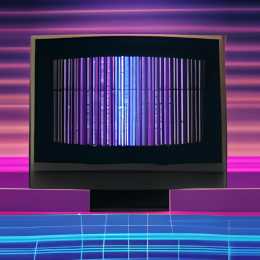
Amiga Applications
Archive